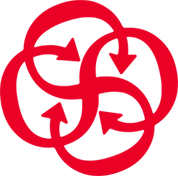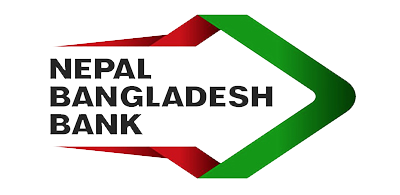Self-verification FAQs
| Commercial Banks | Development Banks | Finance Companies |
| Citizens Bank Limited | Muktinath Bikas Bank | ICFC Finance |
| Everest Bank Limited | Garima Bikas Bank Ltd | Manjushree Finance |
| Global IME Bank Ltd | Jyoti Bikas Bank Ltd | |
| Himalayan Bank Ltd | Kamana Sewa Bikas Bank Ltd | |
| Laxmi Sunrise Bank Ltd |
Lumbini Bikas Bank Ltd
|
|
| Machhapuchchhre Bank Limited | Shine Resunga Development Bank Ltd | |
| Nabil Bank Limited | ||
| Nepal Bank Limited | ||
| NMB Bank Limited | ||
| Prabhu Bank Limited | ||
| Prime Commercial Bank Limited | ||
| Sanima Bank Limited | ||
| Standard Chartered Bank Nepal Limited |
What is a self-account verification ?
Customers of BFIs who have enabled self-verification feature can self-verify and activate the linked bank account in connectIPS, such that user will not require to go to the bank/branch counter for account verification and activation process. If your bank is enabled for this feature the option of ‘self-verify account’ will be available in your pending bank account list.
How do I self-verify my account?
To self verify bank account, you will have to login through web portal of connectIPS (www.connectips.com) and follow the mentioned procedure:
2) In pending bank accounts list, click on the pending bank account and go option of self-verify account.
3) Based on the input information and automated process for self-verification, an OTP will be sent to the verified mobile number and email address that is registered at the bank.
4) After the successful verification of OTP, the status of the linked account will change as ‘AUTOACCEPTAPPROVAL’.
5) The system will then generate two micro-deposit amounts that will be credited on the customer’s linked bank account.
6) The user will now have to check the statement of bank account and input the two micro-deposit amounts. Once both micro-deposit amounts are verified, the linked account will be verified automatically and the status of the account will change as ‘ACCEPTED.’
7) Now the linked bank account can be used for normal transaction up to the specified transaction limit.
What is the transaction limit for a self-verified account?
The per transaction limit in connectIPS is Rs. 10 lakh per bank from web channel and Rs 1 lakh per bank from mobile app. However, for self-verified account, the transaction limit will be as per the respective bank’s internal policy To know about the transaction limit of each bank, please click here.
I want to use full transaction limit in my self-verified account, what shall I do to get the full limit?
To increase the transaction limit allowed for a self-verified linked bank account, the user will have to follow the existing manual process of downloading the approval form and visiting the bank/branch for full verification.
How is the self-verification process secured?
The account selected for self-verification are be authenticated based on:
- Customer information available at the bank.
- One time password (OTP) sent to the registered Mobile Number registered at the bank (mobile number at bank and connectIPS should match).
- Confirmation of two micro deposits in user’s linked bank account that will be valid for 3 days (micro deposit is a fractional random amount transferred in the users bank account).
Do I have to continue with self-verification process at the time of account link itself or can I continue later?
Linking of a bank account and self-verification can be done separately. After linking an account, you can go to Manage Account in the Dashboard and double-click on the requested account and click on “Self Verify Option” to initiate the self-verification process.
Can I proceed further in verification, if my registered mobile number at bank is different than my mobile number registered in connectIPS?
No, the self-verification process cannot be completed in case your mobile number is different at bank and at connectIPS. In this case, you can change mobile number in connectIPS from ‘Edit Profile’ -> ‘Change mobile number’
If your mobile is not registered at bank or is not active, you can request the bank to update the number at bank.
How and where can I check for micro deposit amounts?
Micro deposit is a fractional random amount transferred in the users bank account by the system for authenticating the user for self-verification. The user can check such micro deposit from its account statement from any of the available mediums (like mobile banking, internet banking, mini statement from ATM).
How long will the received micro deposits be valid for?
Micro deposits will be valid for 3 days only. And the micro deposits have to be entered in the sequence they are received.
Online Fund Transfer
Simple, Secure and Convenient Transfers
Sending and receiving fund is now possible directly from/to the bank accounts, without need to move your fund to any of the intermediary accounts. connectIPS, as a single payments platform, allows for such one-off fund transfer payments. The transaction is processed with few steps by the sender, whereas, the beneficiary typically receives the funds almost immediately.
You can transfer fund to your own bank account or someone else’s account based on the provided bank account details. If the beneficiary does not wish to share his/her bank account details, you can use his/her mobile number for fund transfer, if he/she is also enrolled in the connectIPS. If you need to do a regular fund transfers, then just add the beneficiary details under the favorite list that you can easily use for future payments.
The service is available 24/7 with transaction limit of up to NRs 1,000,000 and up to NRs 50,000 for web and mobile app channels respectively. However, you may have to check your bank to find the transaction limit that may vary due to their internal policies.
For creating user and linking bank account, click here.
Page 1 of 2