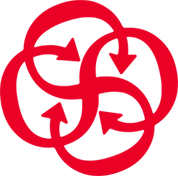Request for User Data Deletion
Ensuring user privacy is our top priority and thus we utilize their data exclusively to deliver our services. connectIPS app offers a mechanism for deleting user data within an app. The guideline to initiate the user data deletion is outlined as below;
- Go to ‘Settings’ page.
- Tap on ‘Contact’ menu under ‘Help & Support’ section.
- Tap on ‘Email’ section.
- Choose mailing app supported by your phone.
- Email address must match the one as registered with CIPS
- Once the user initiates the deletion request via Email, our CSR team shall contact the user for verification and confirmation.
- All the personal data associated with the account is irreversibly deleted from the databases, [though we may archive the data for future retrieval]. This includes user profiles, preferences, history and other identifiable information.
- Pre-requisite: All the associated/ linked bank account must be in suspended state.
- After data deletion is completed, user’s account will be deactivated to prevent further access. This may involve logging the user out, disabling their user credentials and ensuring they can no longer access the account.
- Users shall be informed about the status of their deletion request via email
We ensure data deletion mechanism comply with relevant compliance and privacy guidelines.