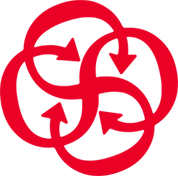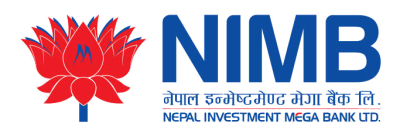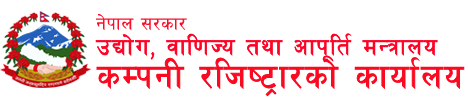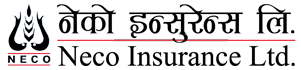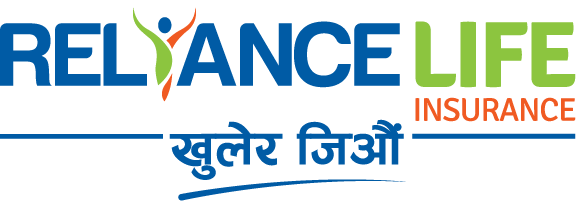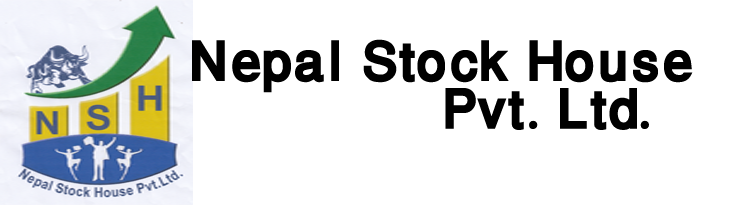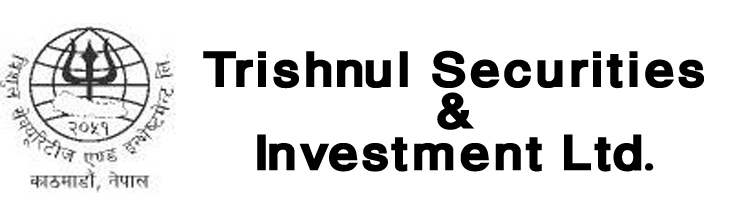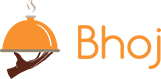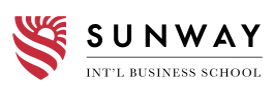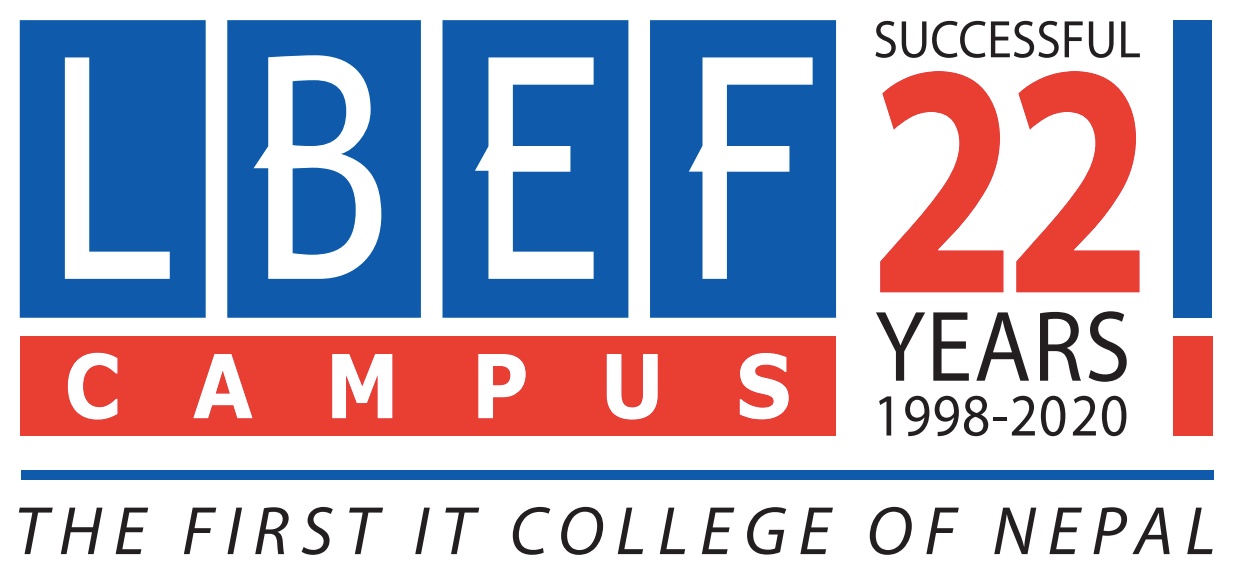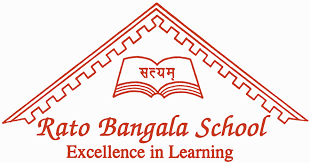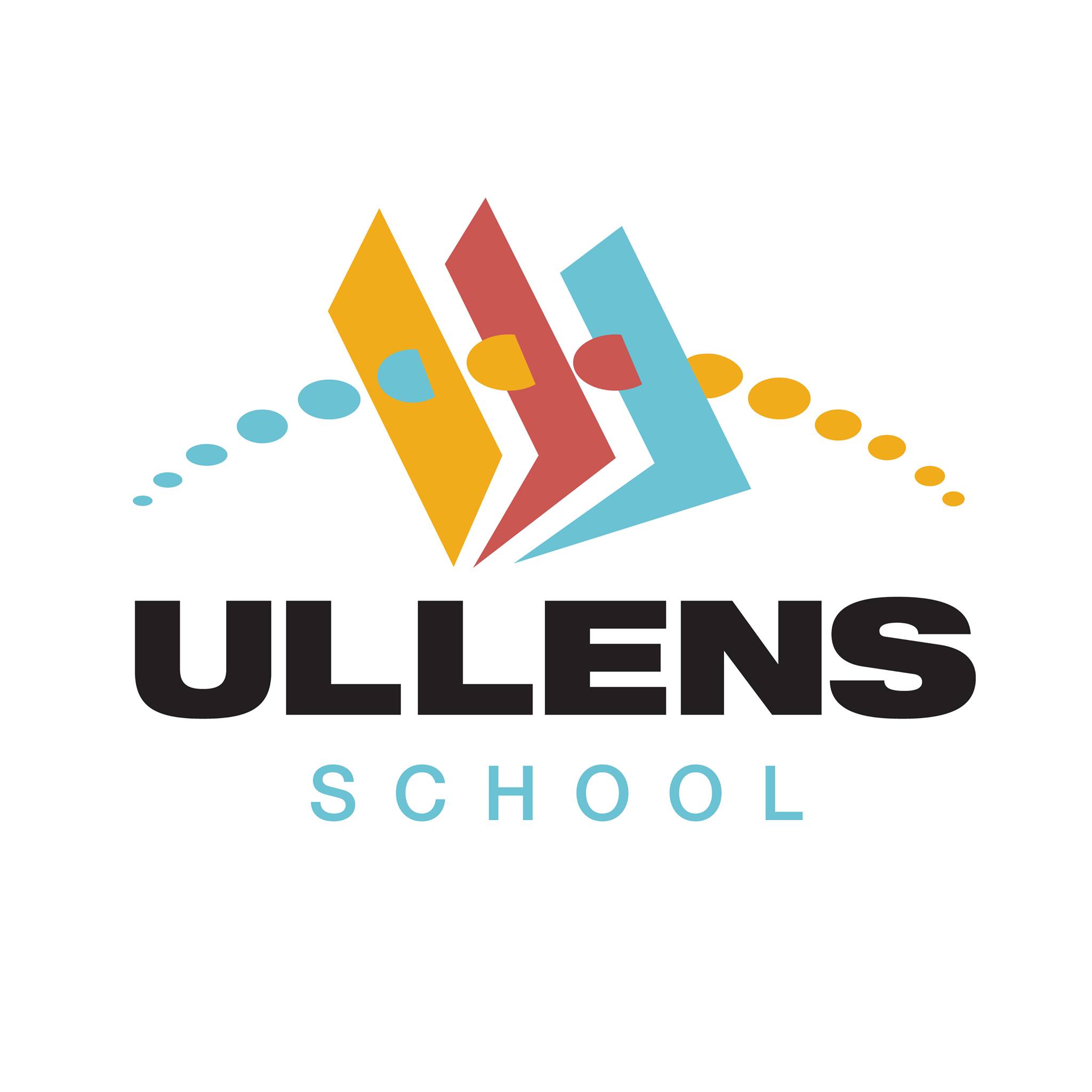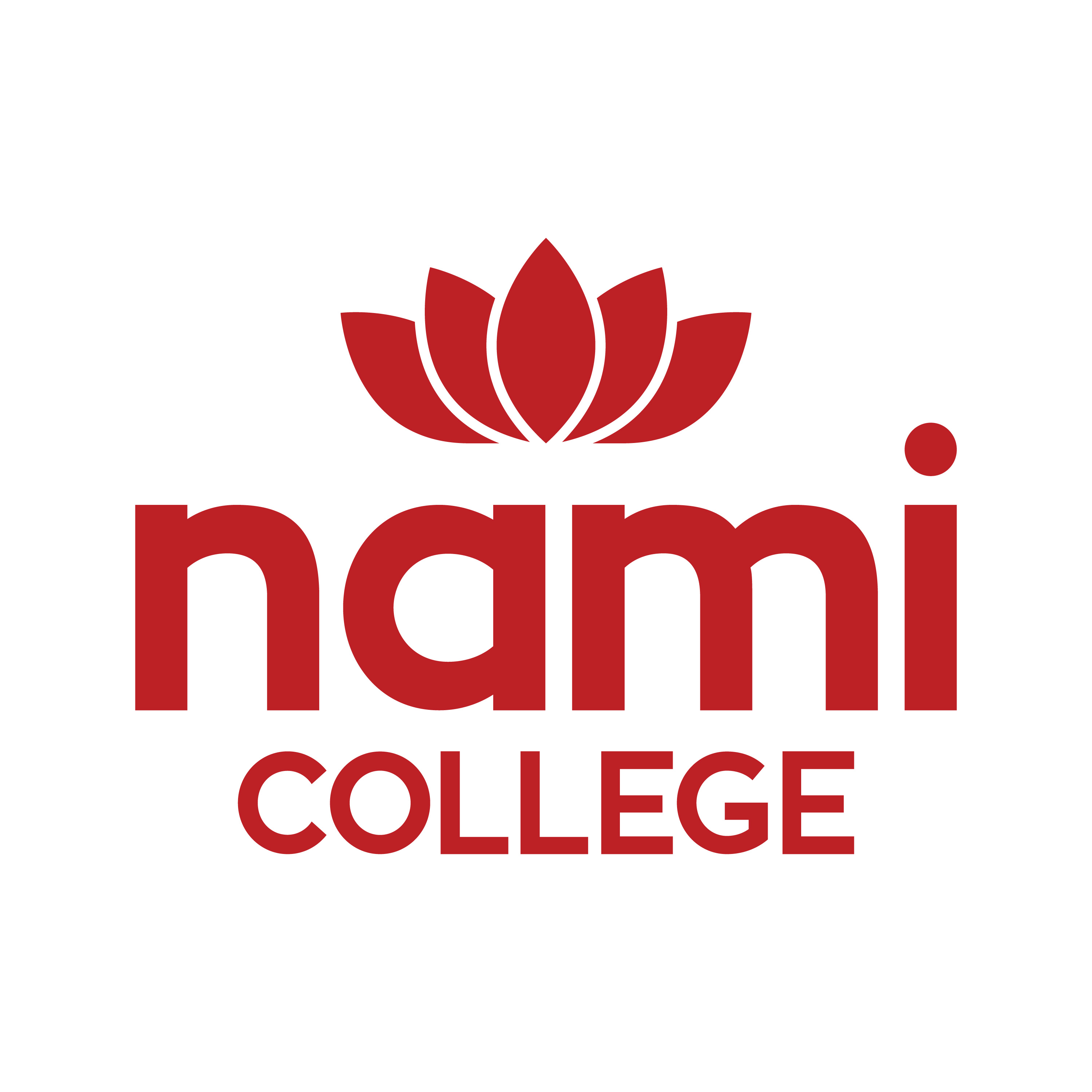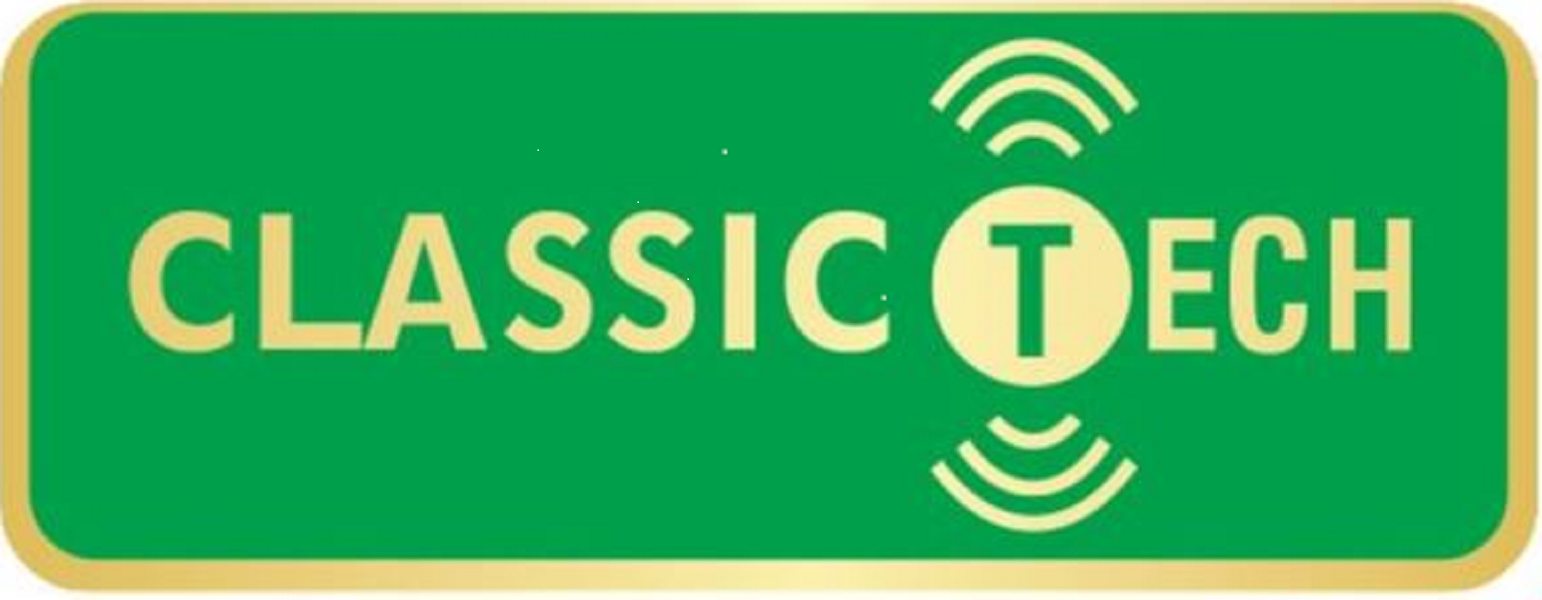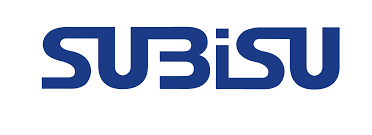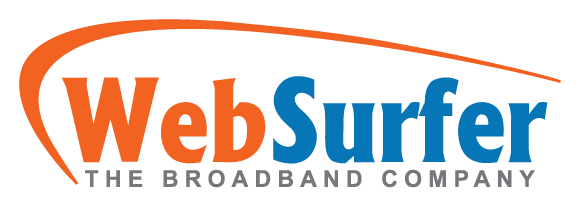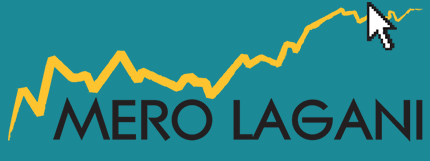Nepal Stock Exchange Ltd.
Facilitating e-payments in online share trading
Whether it is collateral deposit or due against a buy trade, payments by an investor to its stock broker is now easy through online fund transfer from investor’s bank account to the broker’s bank account. Long waiting to realize the sales proceeds after the trade settlement of sell order has also been reduced due to the account deposit by the broker to the investor’s bank account. These are executed all through the TMS online platform provided by NEPSE.
NEPSE has integrated its broker trade management system (TMS) with the payment gateway of connectIPS e-Payment system and the APIs of connectIPS & NCHL-IPS systems that has facilitated NEPSE in completing the online payments legs of the trade. Investors from its bank account can transfer fund through payment gateway of connectIPS available on its TMS online system to broker’s bank account for collateral deposit or for buy trade payment. And the broker is also able to release the payments directly into the investor’s bank account for collateral withdrawal or sales proceeds.
For load fund into the trading account, investor needs to have login credentials of TMS online platform and connectIPS e-Payment. Credentials of TMS can be obtained from the stock brokers, whereas, credentials of connectIPS e-Payment can be created online from www.connectips.com or its mobile app. Investor can link multiple bank accounts with connectIPS, however, there is a one-time verification required from its bank for each linked account.
For sales proceeds, the broker will directly transfer the fund to the investor’s bank account linked with it BOID after the settlement. Collateral withdrawal needs to be requested by the investor, based on which the broker will transfer the fund to investor’s bank account.
NEPSE’s initiation of online share trading platform for the brokers and the investors will now be facilitated by the possibility of e-payment, directly through the bank accounts.
For creating user and linking bank account in connectIPS, click here